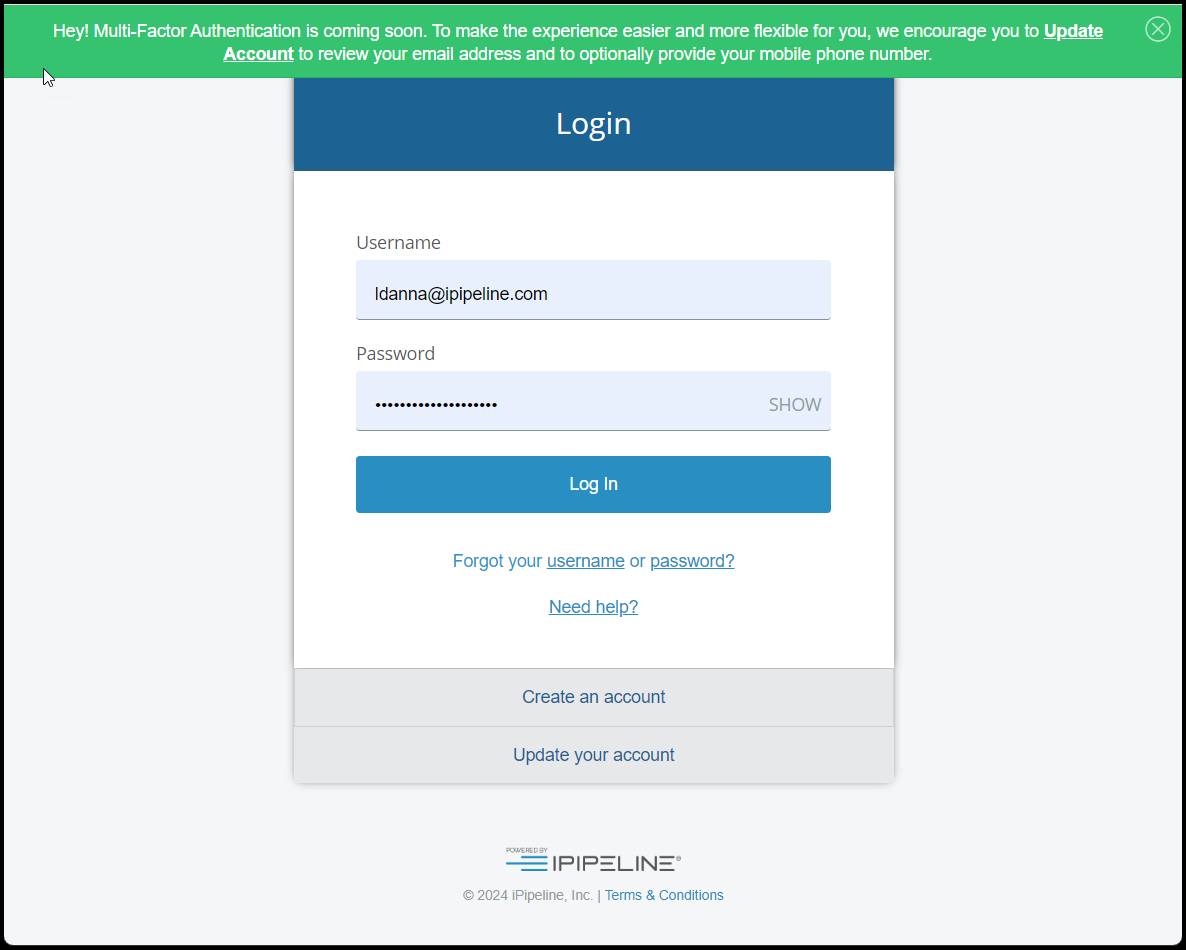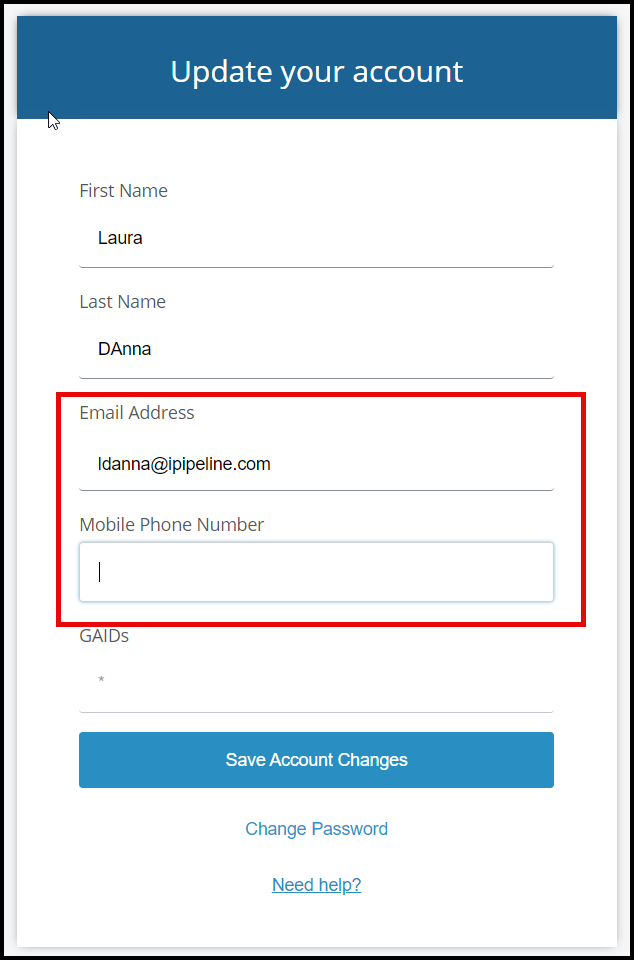April 2024 – MFA Prep Release
What is happening?
It’s time to get ready for multi-factor authentication!
To better support iPipeline customers and their users who log in to our applications via an iPipeline login page, iPipeline will be introducing multi-factor authentication later this year. In order to prepare for that event, the iPipeline login page, create account, and update account pages have been modified to help users prepare.
When multi-factor authentication is enabled and triggered for a login event in the future, the user will be asked to receive and enter a six-digit numeric one-time passcode. This passcode will be sent to to the email address or the mobile phone number on the user’s account. Accordingly, this MFA Prep release alerts users of the coming change, and asks them to optionally and at their convenience review their account details.
When reviewing the account details, users are encouraged to check if email address is accurate, correct it if needed, and add their mobile phone number.
For an overview and instructions for using the related account features, please see the knowledgebase article iPipeline Self-Service User Management Overview.
Who will be affected by the MFA prep release and multi-factor authentication when it’s enabled?
A large majority of iPipeline’s life insurance line of business applications are protected by Ping, and most support a configuration option with direct login and user management via iPipeline pages (non SSO), including:
- DocFast
- InsureSight
- iGO
- Illustrations (excluding Welis)
- Quote (LifePipe and iSolve)
- FormsPipe
- Resonant
- iService
- and more
Like Ping Self-Service, multi-factor authentication will rely on account email addresses, so users’ contact information should be kept up-to-date not only for for future self service events, but now also to prepare for multi-factor authentication. If users take the necessary steps now to ensure that their account details are correct, they can ease their transition to multi-factor authentication without the need for a support request.
When is this happening?
The alert asking users to check their account details was introduced Saturday, April 6th, 2024. The addition of the mobile phone number to the Create Account and Update Account pages was introduced March 9, 2024.
Multi-factor authentication is expected to be enabled in 2024. As the date draws near, you will receive additional communication and an updated user alert will be activated to inform end-users and set expectations.
What is the call to action?
Encourage all users to check their email address and add their mobile numbers to their accounts, depending on on which options they intend to use for MFA one-time passcodes. Watch for further information about the release of MFA.
Contact us at support@ipipeline.com if you need assistance with the MFA Prep release alert or account management functions of Ping Self-Service.