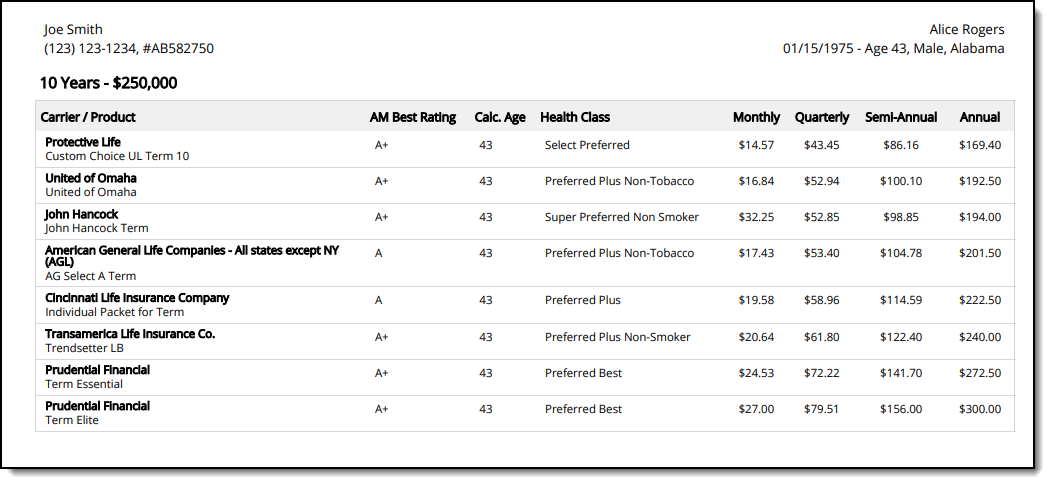Show/Hide Agency Name and Logo on Reports
Overview
LifePipe can be configured so that the agency name and logo can be shown or hidden on reports.
Show/Hide Agency Name and Logo on Reports
To show or hide the agency name and logo on reports, follow the steps below.
1. Log into LifePipe.
2. Click Welcome > My Profile in the top right corner.
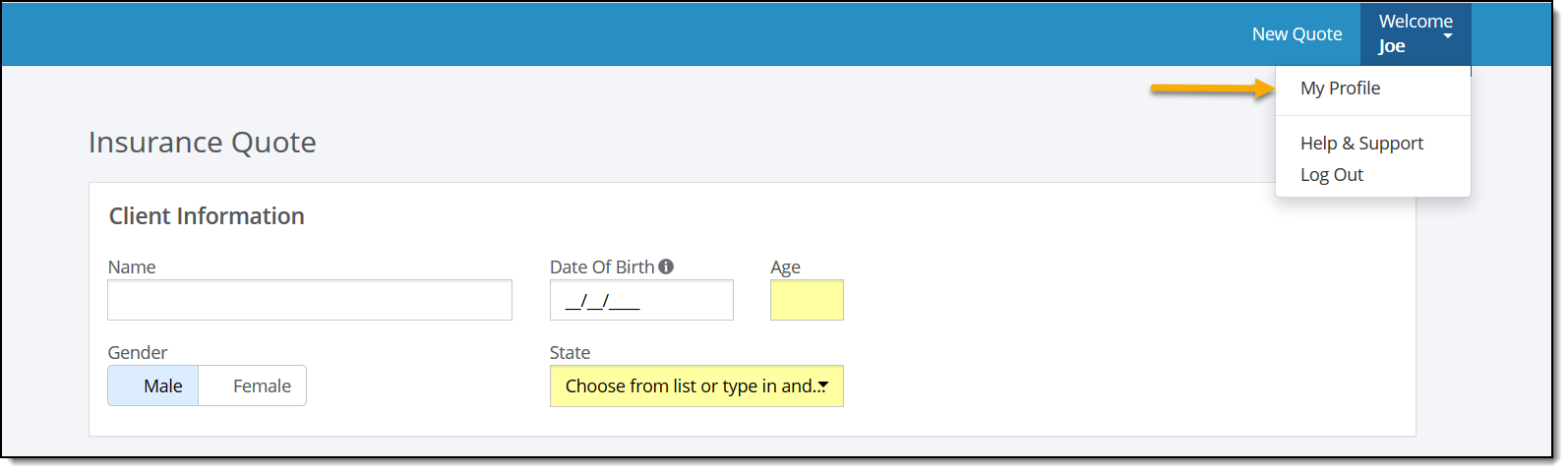
The My Profile page displays with your profile details.
3. Select the Settings tab.
4. Select the Show Agency name and Logo on reports checkbox to display agency information on reports. Uncheck this option to hide agency information on reports.
5. Click Save Profile in the top right corner.

Report Examples
Below are examples of reports with the agency information option being enabled and disabled.
Report with Agency Name and Logo
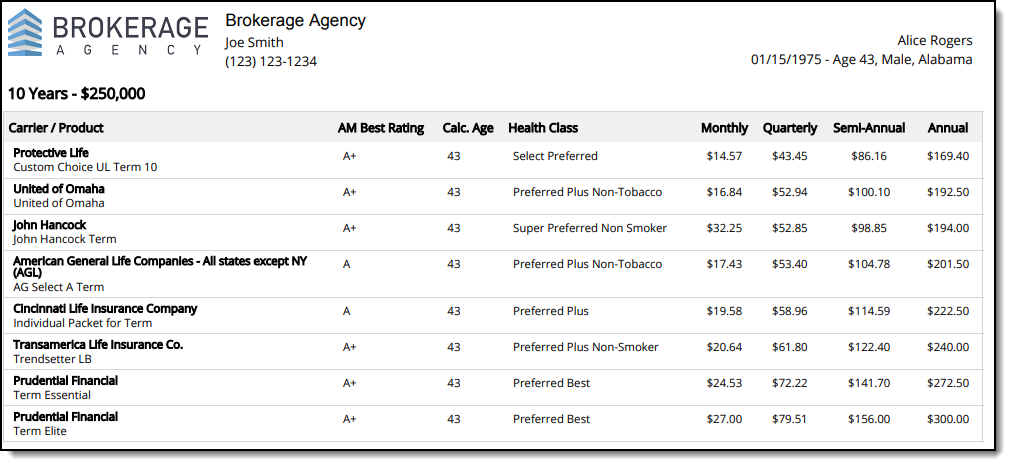
Report without Agency Name and Logo