How to create Form groups – Enterprise
- Download and open the forms to be included in the group. Once all are opened,
- Go to File – Save All to Groups menu

- Click “New Category” and name the Category, hit OK
- Type in a description of the category and click OK
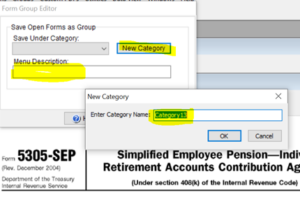
The next time you open Laserapp, the group forms will be under “Group”.