AFFIRM Participant Details Tab
Overview
The Participant Details tab contains additional information about each Participant, including their address, gender, contact information, and other required data. Data is required or optional based on the role the Participant has on the contract. For example, the address may be required if a Participant is an Owner, but optional if the only role the Participant plays is Beneficiary.
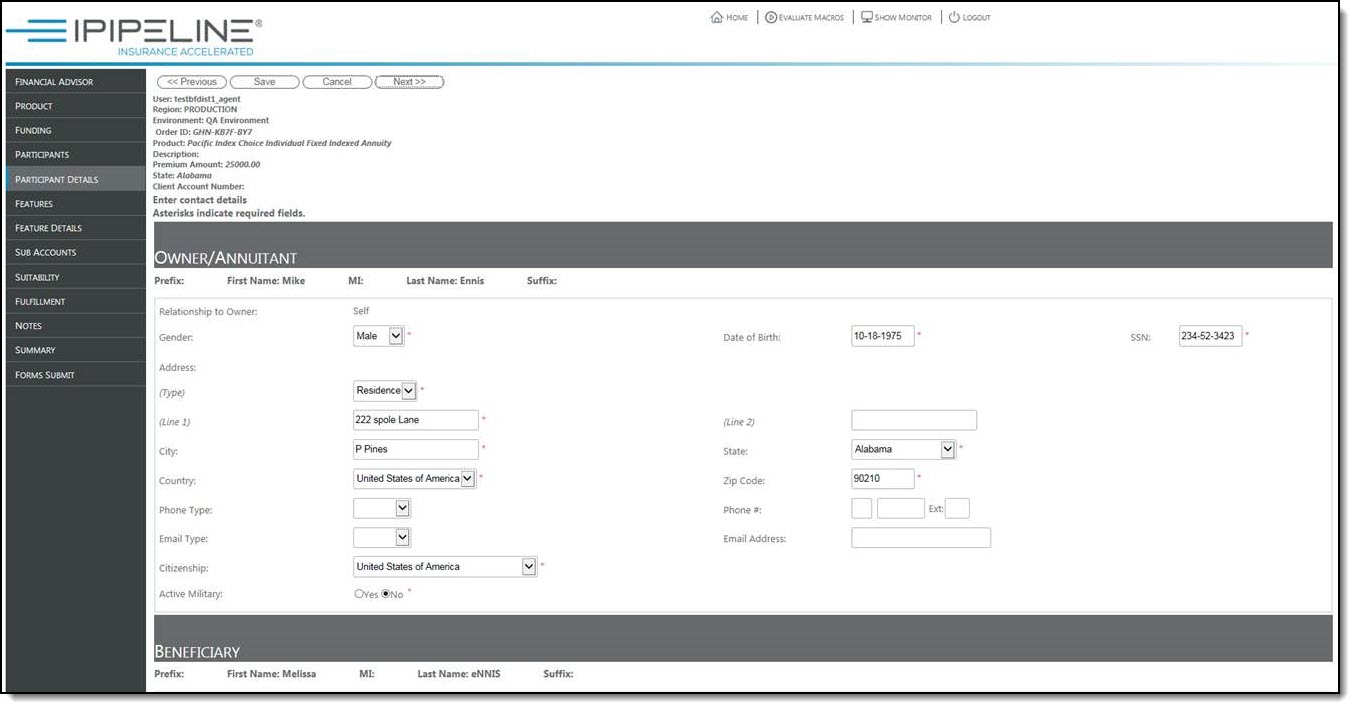
Like all AFFIRM screens, when the user completes entry of this screen, AFFIRM business rules evaluate the order to ensure that the product business rules are satisfied.
Validation of the Role(s)
Of particular note on the Participant Details tab is validation of the role(s) the Participant plays on the annuity. If a Participant acts in multiple roles on the Order, and the product business rules do not allow a Participant to be identified with the specific roles that were selected, a Warning displays, and the user is forced to correct the information before the order is submitted.
For example, some products require the Owner and Beneficiary to be the Owner (the Distributor) in Custodial-owned contracts; if the entity Owner is not also the Beneficiary, then a business rule forces correction. Likewise, some products do not allow the owner or annuitant to be the beneficiary. In these cases, the user must correct the named Error condition if a Participant is identified with both roles on products with this restriction.
Allowed Relationships
The Participant Details tab identifies allowed relationship(s) that a Participant may have to another Participant. The “Relationship to Owner” or the “Relationship to Annuitant” displays based on the business rules of the product.
- Relationship to Owner – If the product rules require the collection of the relationship between the Owner and other Participants on the contract, then this field will display. If not, this field will not display. If the named individual is the Owner of the contract, this field is pre-populated with Self and cannot be changed. Otherwise, any of several values may be selected, based on the product rules. This field is required if it is present on the screen.
- Relationship to Annuitant – If the product rules require the collection of the relationship between the Annuitant and other Participants on the contract, then this field will display. If not, then this field will not display. If the named individual is the Annuitant of the contract, this field is pre-populated with Self and cannot be changed. Otherwise, any of several values may be selected, based on the product rules. This field is required if it is present on the screen.
For example, if the allowed relationships between the Owner and the Annuitant may be child, parent, and sibling and the allowed relationships between Owner and Beneficiary may be child, grandparent, and parent and a Participant plays the roles of both Annuitant and Beneficiary, then the list contains only the roles common to both the child and parent. If a “Relationship To” list box is empty, a named Participant may not play all identified roles on the Order and the information must be corrected before the order is submitted.
Authorizations
When the user completes entry, and before they may move to the next screen, the product business rules will be evaluated. Business rules include, but are not limited to minimum and maximum issue ages for the Owner and/or Annuitant, allowed relationships, and required fields.
For each Participant, there is always one section and there may be a second if the Carrier’s product rules enable it. The first section gathers demographic information such as gender, address, and citizenship. If the Carrier’s product enables it, authorizations may also be gathered. This information indicates the actions which the Owner has authorized other Participants; such as an authorization to allow a Financial Advisor to perform electronic fund transfers. Authorizations may be available for any Role that is supported by AFFIRM.
Person Participant Fields
If the Participant is a Person, the following fields are available:
- Prefix – This field is pre-populated from the Participant screen. To correct this information, return to the Participant screen.
- First Name – This field is pre-populated from the Participant screen. To correct this information, return to the Participant screen.
- MI – This field is pre-populated from the Participant screen. To correct this information, return to the Participant screen.
- Last Name – This field is pre-populated from the Participant screen. To correct this information, return to the Participant screen.
- Suffix – This field is pre-populated from the Participant screen. To correct this information, return to the Participant screen.
- Gender – Select Male or Female. A blank row will be present in the drop-down list box if the gender is optional.
- Date of Birth – Participant’s date of birth in YYYY-MM-DD format.
- SSN – Social Security number of the Participant.
- Beneficiary Percentage (%) – Enter a value between 1 and 100 to indicate the percentage to which the participant is a Beneficiary or Contingent Beneficiary in the annuity contract. This field is visible only for Participants with a Beneficiary or Contingent Beneficiary role.
- Irrevocable? – No or Yes to indicate whether the named individual’s participation in the annuity contract is revocable for Beneficiary roles. This field is visible only for Participants with a Beneficiary or Contingent Beneficiary role, and if the Carrier’s product allows a beneficiary to be named as irrevocable.
- Address – Select or displays Business or Residence from the list. If the address is optional, chose a value from the list only if the address will be provided. Enter the appropriate address information for the Participant in Line 1 and (if applicable) Line 2. AFFIRM only gathers one address per Participant at this time.
- City – Participant’s City.
- State – Participant’s State. If the Participant is the Owner, the state will be pre-populated from the Residence State from the Order Info tab. The Owners
- Residence State on the Order Info and Participant Details pages cannot differ.
- Country – Country associated with the address. At present, AFFIRM only supports US and Canadian addresses.
- Zip Code – Participant’s Zip Code.
- Phone Type – Type of phone number that will be provided. The list contains Business, Home or Other. At this time, AFFIRM only gathers one phone number for each Participant. If the phone number is optional, chose a value from the list only if the phone number will be provided.
- Phone # & Ext – Enter the contract participant’s phone number and extension, if provided.
- E-Mail – Enter the contract participant’s email address and select the type of email address from the list.
- Citizenship – Citizenship field is required for Owner, Joint Owner, Contingent Owner, Annuitant, Joint Annuitant and Contingent Annuitant if a person. This is a drop-down list of countries provided by the DTCC master list of country codes.
Non-Natural Entities Fields
For non-natural entities, the Participant Details tab includes the following fields that are unique to entities. The other fields available to organizations have the same meaning and functionality as the Individual characteristics, described above.
- Name – This information is pre-filled from the Participant screen.
- Organization – This information is pre-filled from the Participant screen.
- Relationship to Owner – If the product rules require the collection of the relationship between the Owner and other Participants on the contract, then this field will display. If not, then this field will not display. This field is required if it is present on the screen.
- Tax ID – Enter the contract participant’s federal Tax ID number.
- Trust Date – Enter the date that the trust became, or will become, effective, if applicable. This field is used only if the Organization Type on the Participant screen was Trust.
- Address – Select or displays Business or Residence from the list. Enter the appropriate address information for the Participant in Line 1 and (if applicable) Line 2. AFFIRM only gathers one address per Participant at this time.
- City – Participant’s City.
- State –Participant’s State. If the Participant is the Owner, the state will be pre-populated from the Residence State from the Order Info tab. The Owners Residence State on the Order Info and Participant Details pages cannot differ.
- Country – Country associated with the address. At present, AFFIRM only supports US and Canadian addresses.
- Zip Code – Participant’s Zip Code.
- Phone Type – Type of phone number that will be provided. The list contains Business, Home or Other. At this time, AFFIRM only gathers one phone number for each Participant. If the phone number is optional, chose a value from the list only if the phone number will be provided.
- Phone # & Ext – Enter the contract participant’s phone number and extension, if provided.
Fields Driven by PPfA
See our article on Order Entry Screens Driven by PPfA for information on Participant Details Tab fields driven by PPfA.
TX103 Mapping
See our article on AFFIRM screens and TX103 mapping for the mapping reference between the Participant Details tab and the TX103 generated by the order.

