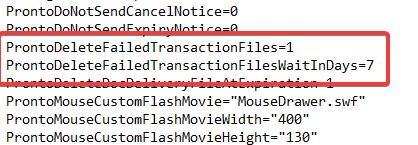Document Retention and Deletion
By default, (for both on-prem and SaaS) all documents are retained within the AlphaTrust e-Sign Server indefinitely. There are a couple of ways to control document deletion, however
- On each transaction you may specify an absolute date to delete a Completed document. This is the
DeleteDate property found on the DocumentInsertModel (https://pronto2.alphatrust.com/DevelopersGuide/#topic1432.html)
- There is a field in the Group tab of the Control Panel when you are editing your Group’s properties that this Completed Document Retention value can be set group-wide so you don’t have to set it on a transaction by transaction basis. The number you enter is the number of days after the transaction has been completed before it will be purged from the system permanently.

For on-prem servers, you can also set the purging of Cancelled and Expired documents, as well, from within the \AlphaTrust\Pronto\Programs\ProntoConfig.ini file.
ProntoDeleteFailedTransactionFiles – if a transaction has failed (i.e. status is Closed(7), Cancelled(8), or Expired(9), then the transaction directories and files will be deleted. This conserves file space. NOTE: the Pronto database information for the transaction is never deleted, just the document files and their associated directories.
ProntoDeleteFailedTransactionFilesWaitInDays – number of days to waitbefore deleting failed transaction files if “ProntoDeleteFailedTransactionFiles=1”. The minimum is 1 day. The default is 7 days.