Custom Branding
The AFFIRM platform can be customized to your company’s branded colors, logo, and layout preferences. For example, a layout preference includes the AFFIRM workflow tabs displaying either vertically on the left side of the screen or horizontally at the top of the screen.
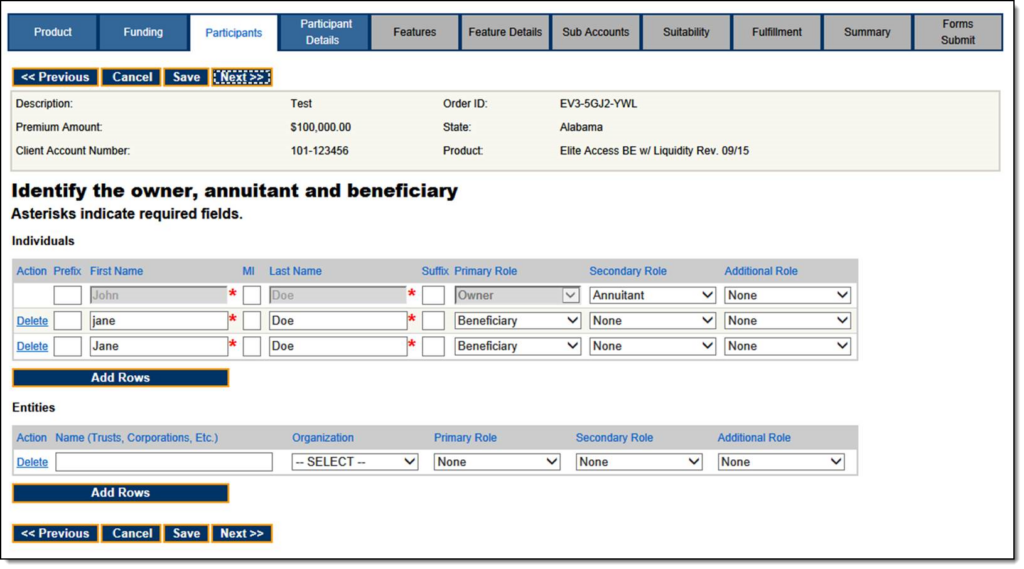
Additionally, users can choose the design of certain screen elements, such as the Order Description alignment (1), fonts (2), button styles (3), and tab names (4), as shown in the screen below.

iPipeline will coordinate with you during the requirements gathering process to define your branding preferences. Below is a complete list of brandable items.
Custom Branding Items
- Logo Graphic
- Top Banner Graphic
- Top Banner Area, Background Color
- Top Banner Area, Text Link Color
- Top Banner Area, Text Link Hover Color
- Navigation Tab, Current Graphic
- Navigation Tab, Not-current Graphic
- Body, Text Color
- Body, Background Color
- Data Table, Title Text Color
- Data Table, Outline Color
- Data Table, Header Row Color
- Data Table, Header Text Color
- Data Table, Row Color
- Data Table, Alternate Row Color
- Data Table, Text Color
- Data Table, Column Divider Color
- HTML Input Buttons Color

