Self Service Question Management - Funding Tab
AFFIRM will now enable the ability for a distributor to configure self-service questions on the funding tab. For distributors interested in enabling a more logical workflow for their advisors, they can enable self-service questions on the funding tab. Depending on whether they support the new configuration options for the funding tab, they can choose to add distributor questions in up to 3 places on the funding tab while enabling carriers’ ability to add them in 1 place on that tab. We believe that this functionality enhancement will further enable a more relevant user experience and enable distributors to align more closely with the standardization efforts of industry working groups.
This functionality is only supported for 1035 Exchange, Qualified Policy Transfer and Variable Annuity Source Of Funds. Note carriers can still have other questions on the Fulfillment tab, that functionality is not being removed.
Note carriers and/or distributor must contact their iPipeline Project Manager to enable the funding tab question management feature for their BA role. Note both the funding tab alternate layout and the question management configurations must be enabled if carrier/distributor plans to add self-service questions to funding tab.
New “screen name“ options are available when adding/defining question sections.
- These new “screen names” represent sub-sections of the surrendering policy data entry layout that is seen on Funding tab in Annuity Order Entry application.
- The options are as follow:
- Existing Policy – Contract Info
- Available to Distributor partners only.
- Existing Policy – Values
- Available to Distributor partners only.
- Existing Policy – General
- Available to Distributor and Carrier partners
- Existing Policy – Contract Info

- Questions added to any of the new sections in Question Management will be inserted after (or at the bottom) of corresponding surrendering policy data entry sections in Annuity Order Entry. Below screen print illustrates section placement.
- Note that defining new sections will have no effect if Annuity Order Entry application enhancements are not enable.
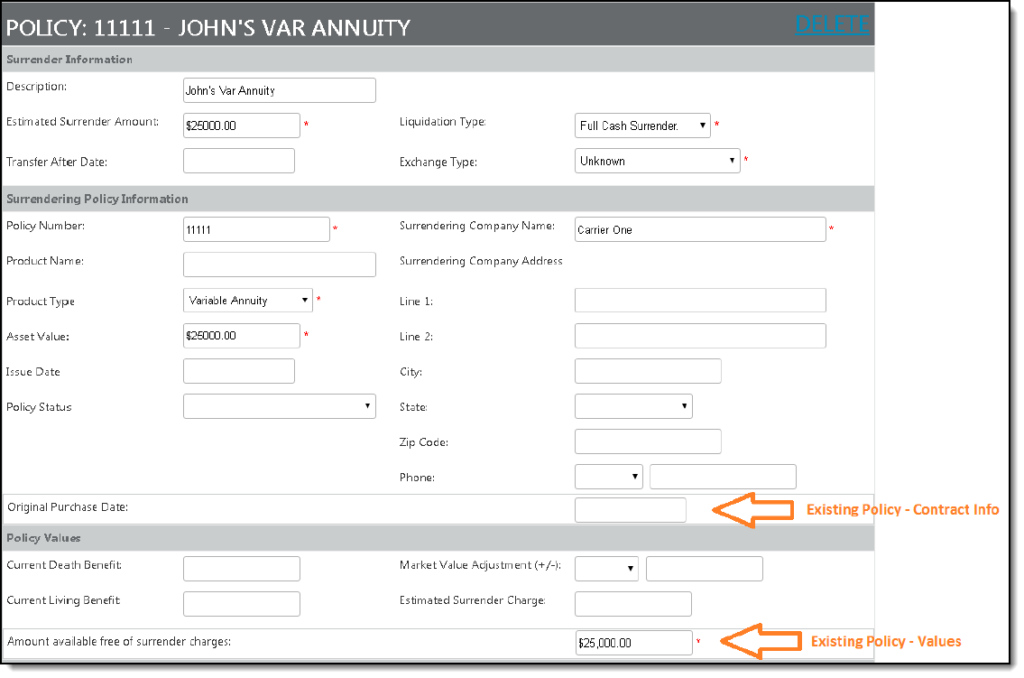
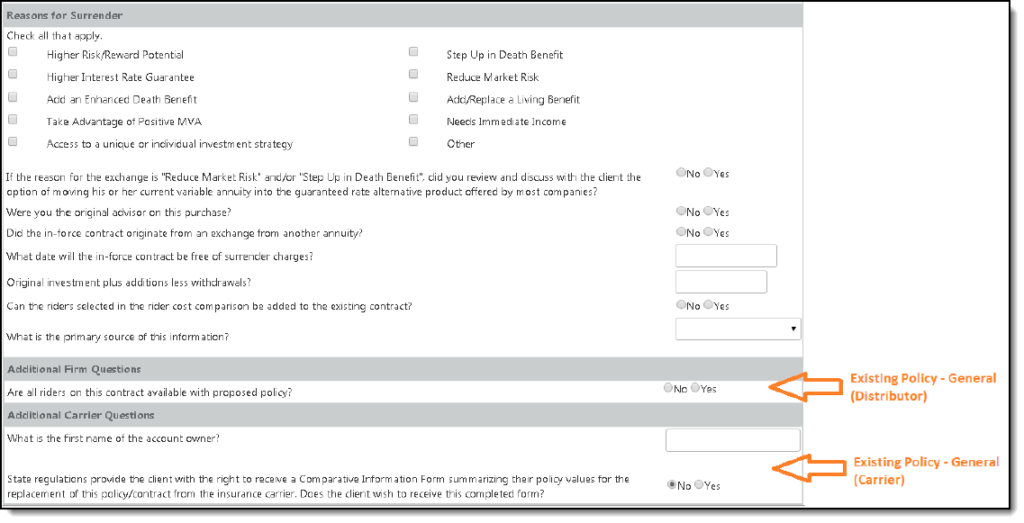
- Original surrendering policy info layout will only support displaying firm and carrier questions defined as “Existing Policy – General” section and that will appear at the bottom of the long form in Annuity Order Entry.

The application will also display new “Class Names” for questions that are added to new screens/section.
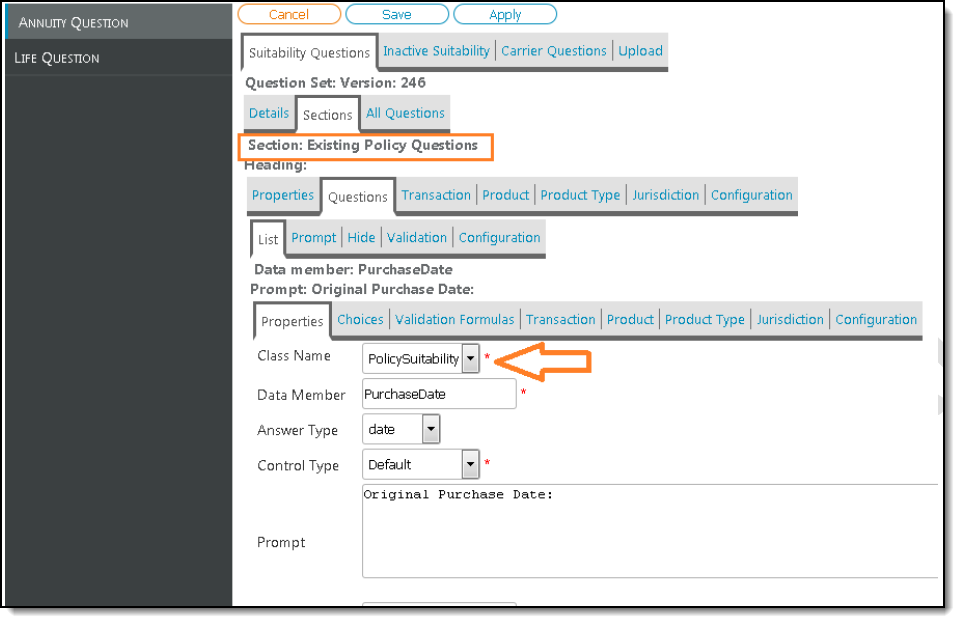
- The use of new class names is a reflection of the suitability and fulfillment data modeling on the business transaction. Question data for Existing Policy will be stored with the existing policy (Holding) object, unlike the Suitability/Fulfillment screen question data that is presently all captured under the proposed policy.
- All question data from any of the Existing Policy sub-sections will be stored in the same extension – PolicySuitability or PolicyFulfillment.
- PolicySuitability extension will hold distributor question data.
- PolicyFulfillment will contain carrier question data.
- Question promotion processing has been enhanced to recognize additional screen names and to generate separate artifacts for UI (NAV) and OSR (Xsl) sections.
- This is a behind the scenes processing that is invoked when a question set is promoted.

